Digitization Resources
SCDL has three regional scanning centers and three regional digital repositories that can host your digital collection. Each scan center is capable of scanning different size materials with overhead and flatbed scanners. They each have Optical Character Recognition software and one part-time staff member who works 20 hours a week on SCDL projects. Contact your regional coordinator to learn more about these resources or if you have questions about purchasing your own digitization equipment. For an initial idea of equipment and expertise found around the state, see this list of scanning equipment.
Your Digitization Project
Before beginning your project, be sure to consult with your regional coordinator!
- The first step in beginning a project is to digitize your material. Items are scanned according to the guidelines provided below and then replaced in their archive. The digital files can then be referred to when metadata is being created. This minimizes unnecessary handling of fragile materials and contributes to their long term preservation.
- SCDL Digitization Guidelines (updated October 2015)
- SCDL Tips for Digital File Creation (New, October 2015) Includes instructions on using Epson scanner software and batch processing images in Photoshop.
- Next, think about all the terms, words, and metadata fields that you want your user to be able to search, browse, and see when the final records are completed. If it is not created in the metadata, then it will not be in the final record. Please review the guidelines below before creating your metadata!
- SCDL Metadata Schema & Guidelines
- These guidelines are based on the Dublin Core Metadata Initiative (DCMI), OCLC’s Best Practices for CONTENTdm and other OAI-PMH compliant repositories: creating shareable metadata, and the Digital Public Library of America (DPLA) metadata application profile.
- Review your metadata with your regional coordinator. Be sure to bring up any questions you have, especially if you want to include some information but do not know which metadata fields would be appropriate for it. There are always exceptions to the guidelines that your Scanning Center will alert you to.
- Begin creating the metadata in an Excel spreadsheet using the guidelines provided above. Contact your regional coordinator if any questions or issues arise during the process.
- Now that you have digitized your material and created metadata, your digital project needs a home. Host your digital project in one of SCDL’s three regional repositories or host it in your institution’s digital repository. Does your institution host digital collections but isn’t participating in SCDL yet? See our guide for repository managers below. Not sure which option is right for you? Contact your regional coordinator for assistance.
- Once you have completed your digital project, please consult the SCDL Press Kit for tools to publicize it so people can find it.